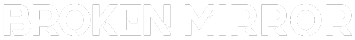For IBM Lenovo ThinkPad Laptop X220 6 Cell Battery 45N1172 45N1023 45N1025 – 44+






$22.99 Buy It Now or Best Offer
free,30-Day Returns
Seller Store chocolate_chip_part
(45770) 99%,
Location: Ontario, California, US
Ships to: US,
Item: 134033931177
Country/Region of Manufacture:China
Battery Capacity:4400 mAh
Compatible Brand:For Lenovo
Compatible Product Line:For Lenovo ThinkPad
Type:AC & DC
Compatible Model:FOR LENOVO ThinkPad X220 X220i X220s X230 X230i X230s Series
MPN:Does Not Apply
Unbranded/Generic:Unbranded/Generic
Voltage:11.1 V
Number of Battery Cells:6
Battery Type:Li-Ion
Color:Black
Manufacturer Warranty:5 Years
NOTE:Not fit into the x220 tablet or x230 tablet
UPC:Does not apply
How to confirm that the battery is suitable for your laptop?
Method 1: Use System Information to find your laptop model
Step 1: Press Windows + R to open Run window.
Step 2: Input “msinfo32” in the empty box and click OK to open System Information.
Step 3: Keep in the System Summary section, and you will find the System Model item in the right pane.
Method 2: Remove Battery from Laptop to find your laptop battery part number
Step 1: Switch off the laptop and unplug the power cable in case of electric shock
Step 2: Remove the back panel with the screwdriver. You should to this with care avoiding any harm to the laptop components.
Step 3: Disconnect the cable connected to the battery and then take out the battery. After that, you can check the specifications of your battery.