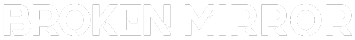CAD CAM Software Luxe CNC Mill Mach3 EMC2 Fanuc G-Code with tutorial video CDROM












$169.99 Buy It Now or Best Offer
free,30-Day Returns
Seller Store fstmar
(218) 100%,
Location: Montreal, Quebec
Ships to: US,
Item: 184633782930
All returns accepted:ReturnsNotAccepted
Luxe CNC Milling:Luxe CNC Milling
Country/Region of Manufacture:Canada
Country of Manufacture:Canada
Computer Aided Design:Computer Aided Manufacturing
Type:CAD-CAM
MPN:SW-RD-CAD-CAM-LUX-MIL-CD
RoutCad:RoutCad
CAD-CAM Software for CNC Mill RoutCad® Luxe including training and G-Code tutorial videos RoutCad® PVC Cover Plate for Wall and Cealing Holes –> Description RoutCad de Luxe for CNC milling full release version is a Computer Aided Design software and a Computer Aided Manufacturing software all bundle in a single easy to use package. You can use it to create : contours, shapes, and 3D objects. The software has pre-defined material selection for plastic, metal, or wood. Once the object is designed; you easily define the tool path and export the g-code to be used by a CNC controller like Mach 3, Mach 4, EMC 2 Linux, ELU 860, MAXNC, Fanuc, Haas, Mazak, Torch Mate, Flash Cut CNC, Desk CNC, USB CNC, etc. RoutCad de Luxe for CNC milling full release is a state of the art Computer Aided Design and Manufacturing software that allows you to create the design of your choice using the material you want. There is an abundance of options and commands that enables you to create, modify, and combine objects to quickly achieve the desired result. The software comes with a library of pre-designed shapes and a comprehensive easy to follow user manual in .pdf format. A series of training (Quick Start) videos have been included to help quickly and effectively learn the software. This software is well suited for professional application. It is easy to learn for the beginner and powerful for the more advanced user. The import .dxf allows to use already made drawing for milling real objects. The merge feature allows to combined multiple projects in such a way that each individual project can be machined at the beginning of the cnc milling cycle or at the end. The plunge rate can be independently controlled as well as all the other important g-code parameters. It is also possible to import a picture and draw over it; then mill it into a real object. For trial run, the spindle speed can be set to 0.0 rpm; this will generate g-code without activating the spindle. The accuracy of the software allows to precisely mill part that requires a high tolerance. The x and y axis origin location can be made in the middle or at any of the 4 corners of the screen. The software support left handed and right handed axis system convention. The pocket wizard can be used to quickly create a pocket from a closed contour. The pocket wizard has options for a full, partial, inner, or outer pocket. The pocket wizard has a selection for a donut style pocket or a closed contour pocket. The closed contour option allows to make a pocket of any shapes using a closed contour drawn on the canvas. Features Design Fast Full CAD-CAM Export G-Code for Mach 3, Linux, etc. Import and export .dxf Automatic Offset Tutorial Videos Drawing of Basic Geometry Drawing of Complex Geometry Advanced Editing Options Zooming Grid Display and Snapping Erase Option Snap Options Support Imperial Unit of Measurement Support SI Unit of Measurement View/Hide : INFO, DIALOG, TIP Segment/Window Selection Undo, Redo Language Selection English, French, and Spanish Tip Machine Menu Material Selection Work Dimension Selection Thread Hole Selection Machining Sequence Selection File Open, Save, and Merge File Save Merge Option Print to exact scale Contains a Library of Pre-designed Shapes Options Panel Background Picture Automatic Pocket Creation Etc. How to use RoutCad® de Luxe CAD-CAM Software Step 1 : “Install RoutCad in Windows” Using the download link, install RoutCad® in Windows S. Pro., WIN 10, WIN 8.1, WIN 8, WIN 7, XP, NT, Millenium, WIN 2000. Then you active the software using the instructions provided. Step 2 : “Design your 2D Shape or 3D Objects” With RoutCad® it is easy to design shapes, contours or 3D objects. View the training videos or consult the manual to quickly help you perform the desired task. Step 3 : “Define the tool path for machining” Once you completed the design of the shape you want to mill; you use the same software to define the tool path (trace sequence, rout sequence) and export to g-code (.nc, .ngc, .tap, .cnc, etc.) for your CNC Controller like (Mach 3, Mach 4, EMC 2 Linux, USB CNC, Fanuc, etc.) that you will use to machine the piece that you want to make. Minimum System Requirements Pentium 4 or higher, Windows S. Pro/WIN 10/WIN 8.1/WIN 8/WIN 7/XP/2000, 128 Mb of RAM or higher, 512 Mb of Hard Disk space or higher. Acrobat pdf Reader V5.0 or higher. Windows Media Player 8.0 or higher. This listing is for a single license of the RoutCad® de Luxe CAD-CAM Software for CNC Millingto be used in one PC. What is included in this listing is the RoutCad® Luxe CDROM which has the RoutCad® Luxe software (self extract) and the user information required to activate the software. You can inquire about any RoutCad® products via electronic mail. To send us an electronic mail just contact us via this listing. Feature number 7 : Drawing Basic Geometry (drawing a Line using two points) a) Click Draw Line b) Enter two points c) Click Continue d) The line is drawn A line can be drawn by entering points or using the mouse. To draw a line by entering two points; type the line first and second point coordinates. A line can also be drawn using : the line first point, the line lenght, and the line angle. To draw a line using the mouse; click for the first point and second point of the line. To access the Draw Line menu item; click on [Draw] then [Line]. The Draw Line can also be accessed using the shortcut key Ctrl+Alt+L. The shortcut key allows to quickly access menu item that are used frequently. Feature number 7 : Drawing Basic Geometry (drawing an Arc using the mouse) a) Click Draw Arc b) Click Continue c) Click 1st, 2nd points d) Click third point A circle or arc can be drawn by entering points or using the mouse. To draw an arc by entering three points: type the arc first, second, and third point coordinates. An arc can also be drawn using : the arc center point coordinate, the arc radius, the arc initial angle, and the arc final angle. To draw a full circle; use 0.0 degree for the inital angle and 360.0 degrees for the final angle. To draw an arc using the mouse: click for the first point, second point, and third point of the arc. To draw a circle using the mouse; click for the center of the circle and for a second point to define the circle. To access the Draw Circle,Arc menu item, click on [Draw] then [Circle,Arc]. The Draw Circle,Arc can also be accessed using the shortcut key Ctrl+Alt+C. The shortcut key allows to quickly access menu item that are used frequently. Feature number 7 : Drawing Basic Geometry (drawing a Point using the mouse) a) Click Draw Point b) Select Use Mouse c) Click Continue d) Click for point A point can be drawn by entering the point or using the mouse. To draw a point by entering the point, type the point coordinate. To draw a point using the mouse, click to create the point. To access the Draw Point menu item, click on [Draw] then [Point]. The Draw Point can also be accessed using the shortcut key Ctrl+Alt+P. The shortcut key allows to quickly access menu item that are used frequently. Feature number 4 : Import .dxf Import .DXF” width=”899″ height=”660″> a) File -> Import .DXF b) Browse to .DXF file c) Click [OK] d) The .DXF is imported A .DXF file can easily be imported. This allows to use an existing drawing made with an other program. When a .DXF file is imported; all the drawing elements of the original file are automatically converted and assigned the current milling tool diameter and deep of cut. The drawing can be subsequently modified and saved in the RoutCad® format. If the drawing is out of proportion, it can easily be scaled to a desired dimension. Feature number 32 : Background Picture Background .BMP” width=”899″ height=”660″> a) Background .BMP b) Browse to .BMP file c) Click on the Canvas d) The picture is set A .BMP picture file can easily be set as the background picture. This allows to draw over an existing mechanical drawing. The use of any .BMP picture from existing mechanical drawing can be used to create parts by drawing over the picture with basic drawing elements (line, arc, point, parabola). All the drawing elements are assigned the current milling tool diameter and deep of cut. The drawing can be subsequently saved in the RoutCad® format. Feature number 26 : File Open Open” width=”899″ height=”660″> a) File -> Open b) Browse to .CAD file c) Select the file d) The file is openned The RoutCad® file format has the .CAD file extension. The .CAD contains all the information on a part. It includes : all the drawing elements, deep of cut, milling tool diameter, sequence of machining, etc. When you browse to open a .CAD file; you will see a preview of what is inside the file. This enables you to easily find the part your are looking for. Just single click the mouse on a file name or move with the keyboard arrow on the file name and the content of the file will show. After you found the file you are looking for; click on open or double click on the file to open the file. Import a .dxf file, then automatically offset to account for the milling tool diameter. Define your milling sequence and generate your g-code. The [File] menu item enables all manipulation on files. Open Click [Open] to open a project file. Project files have the extension .CAD. When you click on [Open], you will be able to browse and select the file name you want. When you single click on a file name, the content of the file will be displayed. This will enables you to quickly find the file you are looking for. To open the file, just click [Open] or double click on the file name. Merge Click [Merge] to merge a project file. Project files have the extension .CAD. When you click on [Merge], you will be able to browse and select the file name you want. When you single click on a file name, the content of the file will be displayed. This will enables you to quickly find the file you are looking for. To merge the file, just click [Open] or double click on the file name. When a file is merge, the entire content of that file is combined with the project you have currently open. This enables you for example to use part from various project to make new more complex projects. When you merge a project, you are giving the option to merge before the first or after the last machining. This powefull features, allows you for example to introduce new machining elements into an existing project. New Click [New] to create a new project. If there was an existing project on the canvas, you will be giving the option to save the existing project before creating a new project. A new project is initially empty. Import .DXF Click [Import .DXF] to open a .DXF file. DXF files have the extension .DXF. When you click on [Import .DXF], you will be able to browse and select the file name you want. To open the file, just click [Open] or double click on the file name. When the .DXF file is openned it is automatically converted into a RoutCad® project. The deep of cut and milling tool diameter is assigned to all construction elements. Load Background .BMP Click [Load Background .BMP] to place a .BMP picture as a background picture. When you click on [Load Background .BMP], you will be able to browse and select the file name you want. To open the file, just click [Open] or double click on the file name. When the .BMP file is openned, you will be prompt to click the left mouse button on the Canvas to background place the picture. The location on the canvas where you click the left mouse button, is where the top-left corner of the picture will be put on the canvas. Save Click [Save] to save the current project. When you click on [Save], you will be able to browse and select the directory and assign a file name to your project. To save the file, just click [Save]. The second time you click [Save], the file name you have selected previously will be overwritten with the current content of the project you are working on. Save As Click [Save As] to save the current project and assigned a project file name. When you click on [Save As], you will be able to browse and select the directory and assign a file name to your project. To save the file, just click [Save]. Export .DXF Click [Export .DXF] to convert and save the current project to .DXF format. When you click on [Export .DXF], you will be able to browse and select the directory and assign a file name to the .DXF file you want to save. To save the file, just click [Save]. When you export to .DXF all the project information exept the construction elements (lines, arcs, points) is lost. Print Setup Click [Print Setup] to select a printer and change its properties. The printer dialogue allows you to configure the properties of the printer you want to use. After selecting and configuring your printer, you can select two type of print style: 1) Real Dimension (print the drawing with exact measurements), 2) Fit to Page (skrink the total workspace to the paper size). Print Click [Print] to actually print what is displayed on the canvas. The printer dialogue allows you to select and configure the properties of the printer you want to use. To print click [OK]. Exit Click [Exit] to exit the program. If the project has been modified, but not saved, you will be able to save the project.
Frequently Asked Questions About CAD CAM Software Luxe CNC Mill Mach3 EMC2 Fanuc G-Code with tutorial video CDROM in My Website
brokenmirror.com is the best online shopping platform where you can buy CAD CAM Software Luxe CNC Mill Mach3 EMC2 Fanuc G-Code with tutorial video CDROM from renowned brand(s). brokenmirror.com delivers the most unique and largest selection of products from across the world especially from the US, UK and India at best prices and the fastest delivery time.
What are the best-selling CAD CAM Software Luxe CNC Mill Mach3 EMC2 Fanuc G-Code with tutorial video CDROM on brokenmirror.com?
brokenmirror.com helps you to shop online and delivers Versace to your doorstep. The best-selling Versace on brokenmirror.com are: VERSACE COUTURE Mens Shirt Small Green Pullover Crew Chain Scroll Logo $225 Versace Bright Crystal EDT Spray 3 Oz For Women by Gianni Versace New in Box VERSACE POUR FEMME BY VERSACE 100ML EDP SPRAY (NEW WITH BOX & SEALED) Men’s Versace Neon Green “Save a Horse. Ride a Cowboy” Graphic Shirt Sz Small Versace VE4387 GB1/87 56mm Black Plastic Rectangle Sunglasses Grey Lens VERSUS GIANNI VERSACE T-SHIRT cotton crewneck black luxury Italy Large Versace Light Grey Geometric Unisex Sunglasses VE4361 539687 53 VE4361 539687 53 Versace Men Cologne Collection Sample Spray Vials 1ml / 0.03oz 7Pc Set NWT VERSACE JEANS COUTURE PANTS trousers solid beige cotton Italy us 36 waist 33 VERSACE VE4391 531771 Havana Aviator Men’s 48 mm Sunglasses Versace 0VE2239 100287 Woman Sunglasses Gold Frame, Dark Grey Lenses, 47MM Versace Medusa Gold Color Glass Ornaments Christmas Luxury Home Décor Versace Collection Men’s White Stretch V-Neck Short Sleeve T-Shirt XS S M L XL Versace MOD 3091-B GB1 Black Crystals Eyeglasses Frames 51-15 135 Italy Designer Versace Eyeglasses Frames MOD.3204 5029 Clear Purple Cat Eye Full Rim 53-15-140 Versace VE4369 GB1/81 Polarized Black/Grey Sunglasses 58mm Versace Eyeglasses Frames MOD.3219-Q-A 5148 Brown Tortoise Leather 54-17-140 Versace Pour Homme 1 ml/0.03 oz Eau de Toilette Spray Vial (12 COUNT) $195 Versace Jeans Couture Men’s Cotton White Iconic Logo T-Shirt Top Size M Versace Jeans Couture Logo Band Leggings Women’s 2 Black Elastic Waist Pull On NEW Versace Jeans Couture Womens Metallic Bike Shorts Purple Size 36 US 0 Gianni Versace Tie VTG 90s Geometric Silk Logo Italy Red Blue Designer Luxury VERSACE VE3291 5215 51mm Transparent Brown Square Rectangle Women’s Eyeglasses Versace Men’s Eros Gift Set Fragrances 8011003876976 Versace Medusa Legend Women’s Bordeaux Cat Eye Sunglasses VE4454-54302-55 Italy Versace Bright Crystal Absolu Eau de Parfum 0.17 oz / 5 ml SPLASH VERSACE MAN EAU FRAICHE * Cologne for Men * 3.3 / 3.4 oz * NEW IN BOX & SEALED Versace Dylan PURPLE Pour Femme Eau de Parfum Mini .17 oz. , New! Vèrsace Men White T-Shirt Versace Eyeglasses Frames MOD.3232 5197 Red Gold Round Full Rim 52-20-140 Versace VE 4393 401/1W White Plastic Shield Sunglasses Green and Grey Clip On Gianni Versace Bright Crystal Absolute Eau De Parfum Spray 1.7 Ounce/ 50 ML Versace Eyeglasses VE3320U 5217 54mm Light Havana / Demo Lens Versace Crystal Noir 3.4/3.3 oz Shower Gel Women New No Box Versace VE 4361 Golden Replacement Arm Side Icon Logo With Screws Genuine New V2 by Versace T Shirt, Size XL, Orange Versace Atelier Vanille Rouge for Men Eau de Parfum Spray 3.4 oz Versace Dylan Blue 3 piece mini set VERSACE eyeglass frames w/ case MOD 3151 blue Versace Eyeglasses-0VE1184 Brushed brown 1269 53mm VINTAGE Versace Metal Jeans 2.5 OZ EDT Spray with Bag for Women NEW Old Formula VERSACE Underwear ‘BAROCCO’ Designer Stretch T-Shirt Italy 5 M Gold/Black *NWT* Red Jeans by Versace, 2.5 oz EDT Spray for Women Baby Blue Jeans By Gianni Versace For Men. Eau De Toilette Spray 1.6 Ounces Versace Jeans Couture Black Sneakers Versace Yellow Diamond Intense for Women 3.0 oz Eau de Parfum Spray Brand New Versace Women’s “Jersey Topeka” La Greeca Bikini Panties Versace sz 2 US S IT 40 Level Ten Men’s T-shirt Versace Pattern Strip White Size M Versace L’Homme 3.3. fl oz – 100 ml Eau De Toilette Natural Spray Men Versace Sunglass Gift Storage Empty Box 7″x3″x3″ Versace Pour Homme Oud Noir by Versace for Men 3.4 oz Eau de Parfum Spray Men’s Versace Gift Set, New! New Vintage Versace Green Jeans Eau De Toilette Cologne 75ml 2.5 Oz VERSACE VE2255 10021 Gold Blue Unisex Large 63 mm Sunglasses Versense By Versace 1.7 Oz For Women 90% Full @@@@@@@@@@@@@@@@@@@@@@@@@@@@@ Versace 9”x7”x3″ Empty Black GIFT BOX Jewelry Bag/Wallet Sturdy Gift Wrapping Versace Yellow Diamond Eau De Toilette Spray for Women 1.7 oz / 50 ML New Sealed Versace Sunglasses MOD.4361 5217/73 Tortoise Gold Logo Frames with Brown Lenses Versace Men’s Eros Gift Set Fragrances 8011003885183 Brand New VERSACE JEANS COUTURE Men’s Black Embroidered T-Shirt Size M VERSACE VE3350 108 Havana Demo Lens 55 mm Men’s Eyeglasses Versace Eros Smell Like Men Roll On Body Oil by YZY Perfume12 Ml 3x VERSACE POUR HOMME OUD NOIR EAU DE PARFUM SPRAY FOR MEN 3.4 Oz / 100ml BRAND NEW 5-pc Fragrance Sampler FOR HIM Macy’s NEW Versace Givenchy Missoni Azzaro Wood NEW 19v69 Versace Red Oversized Clamshell Sunglasses Travel Hard Case Men’s Black T-shirt Black Rhinestone Tiger Head Versace Pattern Size M Versace Women’s Havana Geometric Square Sunglasses – VE4431-514887-50 – Italy Versace NEW Opal Beige Womens Cat Eye Frames Medusa 54-18-140 Eyeglasses VE3336U Versace Man Cologne Eau Fraiche EDT for Men by Versace Versace GLAM MEDUSA VE 1275 Black 54/15/140 women Eyewear Frame Versace Man Eau Fraiche 0.3 oz EDT Mini for Men New in Box – Best Price Versace Woman Sunglasses, Black Lenses Acetate Frame, 0VE4281 GB1/13 57mm Versace VE 4436U VE 4437U Golden Replacement Temple Icon Logo Genuine New 1K Versace 2019 Medusa Print Top 36 38 2 Blouse Shirt Gift Bag XS S Versace Man Eau Fraiche by Versace for Men 6.7 oz EDT Spray Brand New Versace Tribute Collection box printed tissue paper Andy Warhol Native American Versace Collection Men’s White Graphic Crewneck T-Shirt Sz XL 2XL NEW Versace Jeans Couture Womens Organzino Print Cutout Dress Size 36 US 0 NWT NWT Men’s Versace Classic Blue Slim Fit T Shirt size Medium From Early 2000’s Versus Versace Eau De Toilette 50ml 1.7 fl oz Womens Perfume Italy Yellow Diamond by Versace for Women 6.7 oz EDT Spray Brand New Versace VE3294 GB1 53mm Eyeglass Frame BLACK w/DEMO LENS Mini Versace Bright Crystal Absolu 0.3 EDP Travel Spray Brand New Women Tester VERSACE Man EAU FRAICHE Cologne Mini 0.17 oz (5ml) EDT Splash for Men NEW IN BOX Versace Bright Crystal Eau de Toilette EDT for Women – Your Choice of Sizes NEW VERSUS by GIANNI VERSACE 3.3 FL oz / 100 ML Eau De Toilette Natural Spray In Box Versace Sunglasses VE2264 100287 Matte Gold Dark Grey Lens Round Authentic Versace Women’s 55mm Transparent Violet Sunglasses VE4441-520968-55 Versace Eros By Versace 0.17oz./5ml Edt Mini Splash For Men New In Box 4 Vials Sample VERSACE CRYSTAL NOIR for Women 0.03 oz 1 ml Eau de Toilette Spray Versace Jeans Couture Women’s Full Print Sweatpants size XL VERSACE Logo Black Jacquard Clutch New VERSACE L’HOMME by Versace Eau De Toilette Spray 3.4 oz Men Sealed VERSACE WOMAN Perfume 3.4 oz / 1.7 oz / 1 oz EDP Spray for WOMEN by Versace Versace Men’s Floral Print Swimwear Swim Board Shorts Versace sz 4 US M IT 50 VERSUS by Gianni Versace After Shave Lotion 3.3oz-100ml Splash New Rare (BO12 2 x Versace pour femme Dylan Blue EDT Spray Vial Sample 1ml / 0.03oz Each Authentic NWT Versace Unisex Men T Shirt Mitchel Fit Large 100% Cotton L Medusa LADIES VERSACE MOD.1163-B 1013 130 52[]16 SLEEK SUNGLASSES/EYEGLASS FRAMES ONLY Blonde by Gianni Versace 3.3 oz / 100 ml Eau De Toilette spray tester for women Mens Pullover Fleece Hoodie